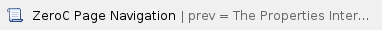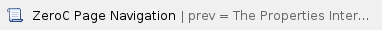
The Properties interface provides the following operations for reading property values:
string getProperty(string key)
This operation returns the value of the specified property. If the property is not set, the operation returns the empty string.
string getPropertyWithDefault(string key, string value)
This operation returns the value of the specified property. If the property is not set, the operation returns the supplied default value.
int getPropertyAsInt(string key)
This operation returns the value of the specified property as an integer. If the property is not set or contains a string that does not parse as an integer, the operation returns zero.
int getPropertyAsIntWithDefault(string key, int value)
This operation returns the value of the specified property as an integer. If the property is not set or contains a string that does not parse as an integer, the operation returns the supplied default value.
StringSeq getPropertyAsList(string key)
This operation returns the value as a list of strings. The strings must be separated by whitespace or a comma. If a string contains whitespace or a comma, it must be enclosed using single or double quotes; quotes can be themselves escaped in a quoted string, for example O'Reilly can be written as O'Reilly, "O'Reilly" or "O\'Reilly". If the property is not set or set to an empty value, the operation returns an empty list.
StringSeq getPropertyAsListWithDefault(string key, StringSeq value)
This operation returns the value as a list of strings (see getPropertyAsList above). If the property is not set or set to an empty value, the operation returns the supplied default value.
PropertyDict getPropertiesForPrefix(string prefix)
This operation returns all properties that begin with the specified prefix as a dictionary of type PropertyDict. This operation is useful if you want to extract the properties for a specific subsystem. For example,
getPropertiesForPrefix("Filesystem")
returns all properties that start with the prefix Filesystem, such as Filesystem.MaxFileSize. You can then use the usual dictionary lookup operations to extract the properties of interest from the returned dictionary.
With these operations, using application-specific properties now becomes the simple matter of initializing a communicator as usual, getting access to the communicator's properties, and examining the desired property value. For example:
Ice::CommunicatorHolder ich(argc, argv);
// Get the maximum file size.
//
auto props = ich->getProperties(); // props is std::shared_ptr<Ice::Properties>
int maxSize = props->getPropertyAsIntWithDefault("Filesystem.MaxFileSize", 1024);
|
|
try(com.zeroc.Ice.Communicator communicator = com.zeroc.Ice.Util.initialize(args))
{
// Get the maximum file size.
//
com.zeroc.Ice.Properties props = communicator.getProperties();
int maxSize = props.getPropertyAsIntWithDefault("Filesystem.MaxFileSize", 1024);
...
} |
|
|
Assuming that you have created a configuration file that sets the Filesystem.MaxFileSize property (and that you have set the ICE_CONFIG variable or the --Ice.Config option accordingly), your application will pick up the configured value of the property.
The technique shown above allows you to obtain application-specific properties from a configuration file. If you also want the ability to set application-specific properties on the command line, you will need to parse command-line options for your prefix. (Calling initialize to create a communicator only parses those command line options having a reserved prefix.) |

See Also