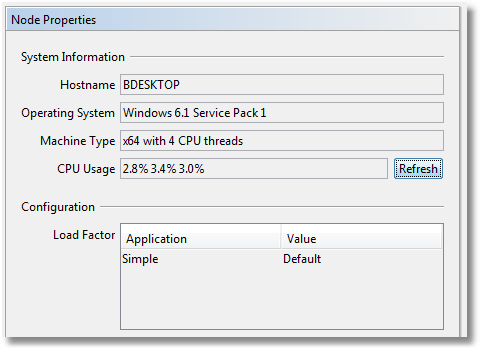A node represents an IceGrid node process registered with the IceGrid registry.
On this page:
States
A node can be either up () or down (). A "down" node is shown only when it is described by an application deployed on this IceGrid registry.
Actions
A node provides the following actions, from its contextual menu and from the Tools > Node menu:
- Retrieve stdout
Retrieve the stdout log file of the IceGrid node into a Log File Dialog. This retrieval succeeds only when the node stdout output has been redirected to a file using theIce.StdOutproperty. - Retrieve stderr
Retrieve the stderr log file of the IceGrid node into a Log File Dialog. This retrieval succeeds only when the node stderr output has been redirected to a file using theIce.StdErrproperty. - Shutdown
Shutdown the IceGrid node process.
You cannot restart an IceGrid node from IceGrid Admin.
Properties
The Node Properties panel shows:
- Hostname
The name of the host on which the IceGrid node process is running. - Operating System
The operating system name and version of the host on which the IceGrid node process is running. - Machine Type
The type of CPUs and the number of CPU threads of the host on which the IceGrid node process is running. For example, a computer with a dual-core CPU and 2 "hyper threads" per core will show 4 CPU threads. - CPU Usage (Windows) or Load Average (Linux/Unix)
On Windows, shows the percentage of CPU utilization in the past 1, 5, and 15 minutes. On Linux/Unix, shows the load-average in the past 1, 5 and 15 minutes. These values are retrieved when the Node Properties panel is displayed. Click on the Refresh button to retrieve the latest values. - Load Factor
Shows the load factor defined by each application using this node.
Children
A registry node can only have two types of children:
- Regular Server
- IceBox Server