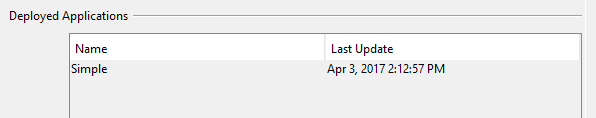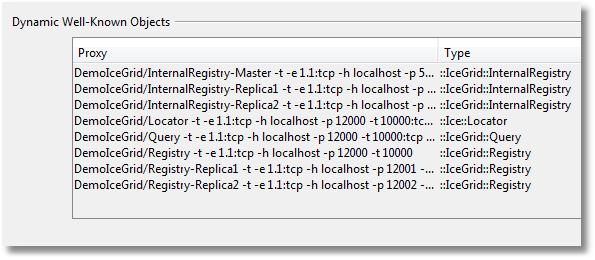Registry Run Time Component
The registry is the root node of the Run Time Components tree, and represents the IceGrid registry process administered by IceGrid GUI.
On this page:
Actions
A registry provides the following actions, from its contextual menu and from the Tools > Registry menu:
- Add Well-Known Object
Create a new dynamic well-known object in the IceGrid registry. - Retrieve Ice log
Retrieve the log messages sent to the IceGrid registry's logger into an Ice Log Dialog. The Ice Log Dialog attaches a remote logger to the registry's logger. - Retrieve stdout
Retrieve the IceGrid registry's stdout into a Log File Dialog. This retrieval succeeds only when the registry's stdout output has been redirected to a file using theIce.StdOutproperty. - Retrieve stderr
Retrieve the IceGrid registry's stderr into a Log File Dialog. This retrieval succeeds only when the registry's stderr output has been redirected to a file using theIce.StdErrproperty. Shutdown
Shutdown the registry process.
You cannot restart an IceGrid registry from IceGrid GUI.
Properties
The Registry Properties panel shows:
- Hostname
The name of the host on which the IceGrid registry process is running. - Build Id
The build Id of this registry: this corresponds to the Ice property BuildId. - Properties
A table showing all the Ice properties currently set in this registry. - Deployed Applications
This table shows all the applications deployed on this IceGrid registry, along with the date and time of the last update of each application. A contextual menu allows you to:
open the corresponding application descriptor
patch the application, that is, instruct the IceGrid nodes to download the latest version of this application's files
show additional details on this application in this registry
- remove (undeploy) the application from the registry
- Dynamic Well-Known Objects
This table shows the well-known objects registry dynamically with the IceGrid registry: well-known objects defined using adapter and replica-group definitions are not included. A contextual menu allows you to add or remove entries from this table, and to show a given entry in its own dialog.
- Dynamic Object Adapters
This table shows the object adapters registered dynamically with the registry. It is typically empty. A registry allows dynamically registered adapters only when its IceGrid.Registry.DynamicRegistration property is set to a value greater than 0. A contextual menu allows you to remove entries from this table.
Note that application filtering does not affect this panel: all applications, well-known objects and dynamic object adapters are always displayed.
Children
A registry node can have the following types of children: